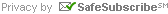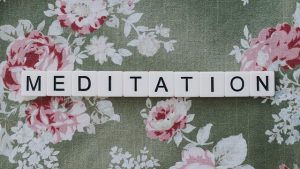Are you storing medicine in a medicine cabinet? If you answer, “Yes,” you are doing so incorrectly according to experts. It seems that bathrooms are much too humid for medications, and that can affect their efficacy. Rather, store meds in a cool and dry location, such as a closet.
Now, the next logical concern is: Are the meds in your medicine cabinet older than your sneakers? For most of us, we do not know what to keep, what to toss, and how to toss them out even properly, so they just stay put.
As a rule, toss anything that has expired, whether prescription medicine or over the counter (OTC) no matter the form: pills, ointments, or creams. This includes supplements, vitamins, and that 12-year-old extra-large bottle of Tylenol. Expired meds can be ineffective at best, toxic at worst. This applies to medications for your pets, too.
How can we safely and responsibly dispose of these items? For controlled substances, your local pharmacy, hospital, or town might have a take-back program. You can find a take-back site near you here.
You can dispose of some items in the trash, (However, use this means as a last resort), following these guidelines:
- Remove the drugs from their original containers and mix them with something undesirable, such as used coffee grounds, dirt, or cat litter. This makes the medicine less appealing to children and pets and unrecognizable to someone who might intentionally go through the trash looking for drugs.
- Put the mixture in something you can close (a re-sealable zipper storage bag, empty can, or other container) to prevent the drug from leaking or spilling out.
- Throw the container in the garbage.
- Scratch out all your personal information on the empty medicine packaging to protect your identity and privacy, or do like I do, peel the label off and shred it.
- Throw the packaging away.
Some medications can be flushed, but there exists a potential environmental impact in doing so as chemicals do leach into water supplies. Here’s a list of drugs that can be flushed if you have no other options for disposing of them.
In the end, if you have a question about your medicine, consult with your health care provider or pharmacist as the final arbiter in the important matter.
Check here for more information on what you should know about the disposal of unused medication.
Photo: Pixabay

 Join My Email List
Join My Email List