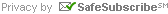We all have that drawer. You know the one—stuffed with tangled cables, mystery chargers, and maybe an old iPod cord you swear you will need again (you won’t). It’s time to get that mess under control!
Tag: #computer
Taming the Cable Jungle: Easy Ways to Organize Your Wires
Eleven Strategies for Backing Up Your Home Computer (That Would Make an IT Pro Proud)
Backing up your home computer is crucial for protecting your data from loss due to hardware failures, malware, accidental deletion, or theft. Here are some good strategies for backing up your home computer:
Clean Out Your E-Mail Inbox
An overflowing e-mail inbox might not make your home look cluttered, or course, but the negative psychological effects can be overwhelming.
How to Clean Your Electronic Devices
With spring just around the corner – though Punxsutawney Phil tells us it will be another six weeks of winter all tolled – let’s get a head start on cleaning some electronic devices we use daily. These might include mobile phones, Air pods, headphones, computer screens, and keyboards.
The Three Most Important Guidelines for Backing Up Your Computer
If you are like me, your computer holds so much diverse information: client records, home repair notes, favorite recipes, eyeglass prescription, photos, email, and the list of movies I want to see. This pretty much accounts for much of the “stuff “from every aspect of life. What would happen if that data were lost, deleted by accident, corrupted by disk error, attacked by a virus or other malicious software, including held hostage by ransomware? Yes, life would be complicated, that is for sure!
Take a Shortcut to Your Computer Files
Are you frustrated with clicking so many folders to get to the file you want? There is an easy way to organize your computer’s desktop so you can quickly and conveniently get to the files you use most often.
Overwhelmed by Email? Three Ways to Gain Control
On average, how many emails do you get in a day? It is a staggering amount between legitimate offers from stores you frequent, spam and junk email, business related ones, and those coveted communications from friends/family to name just a few of the categories. It’s no wonder everyone is overwhelmed by email. Here are three ways to gain control over your ever exploding inbox once and for all.
Get a Grip on Your Passwords with Password Managers
Do you use the same password over and over because it’s too difficult to remember multiple passwords? If you do, then all you need is one website to be hacked to put your information at risk, and you would need to change your password everywhere.
Or … are your passwords scribbled on a piece of paper, tucked in a drawer—where you don’t have access if you’re away. You could lose the password information if you spill coffee on the paper, or your dog chews it, or you simply misplace the paper. It is also a risk that someone with access to your house can find that paper.
Lost, Found, and Then … Never to Be Lost Again
Have you ever misplaced something, often a precious item or something you are on a deadline to retrieve, only to finally find it, thanking your lucky stars? Did you keep on looking for it once located? Of course not! You stopped, likely relieved beyond measure, swearing this would ‘never’ happen to you again, right?
I Know it’s Here Somewhere: How to Organize your Computer Files
Are you one of those people who has every file on your computer’s desktop? And are they by chance all unhelpfully named “document1,” “document2,” “document3”? More to the point, when you go to find it, you think, “I know it’s here somewhere?” Well then, read on to learn how to organize your computer files.

 Join My Email List
Join My Email List