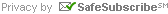An overflowing e-mail inbox might not make your home look cluttered, or course, but the negative psychological effects can be overwhelming.
Frustrated that you cannot find an email you just know you have because you have just too many in your inbox? As in 20,000 emails? Or more? (I know someone with 88,400 and counting!) You know you should clear them out, but that task seems rather daunting.
Here is a time-saving technique for deleting massive amounts of email, while saving those you want to keep.
First, create a folder and name it something like Save or Keep. If you want to do this like a pro, create multiple folders that you can sort your emails into. (See my previous blog, Overwhelmed by Email? Three Ways to Gain Control for how to do this)
Then do a search and find for senders whose emails you want to keep (your boss, friends, or family). One at a time, move those to your Save folder. Repeat until you have found the messages you want to keep. You can use the Search feature or simply scroll.
Whatever is left in your Inbox then should be e-mails you do not need any more. You can Search and Delete emails from retailers who send you daily or weekly sales notifications. Do likewise with nonprofits, political organizations, and others that regular send you emails and will continue to send you more up-to-date newsletters and notifications.
Deleting these should put a serious dent in your Inbox.
When you feel confident you have saved all the messages you DO want, then you can delete the rest in one large mass.
Another approach is to sort your mail from Oldest to Newest and select the Oldest messages (how many is your call) to delete, on the good odds that email more than 3 years (or 1 year, or 5 years) old is no longer relevant. Just remember, before deleting, move the messages you want to keep into another folder. You can always move them back into your inbox if that is your preference.
Photo: Pixabay

 Join My Email List
Join My Email List