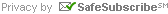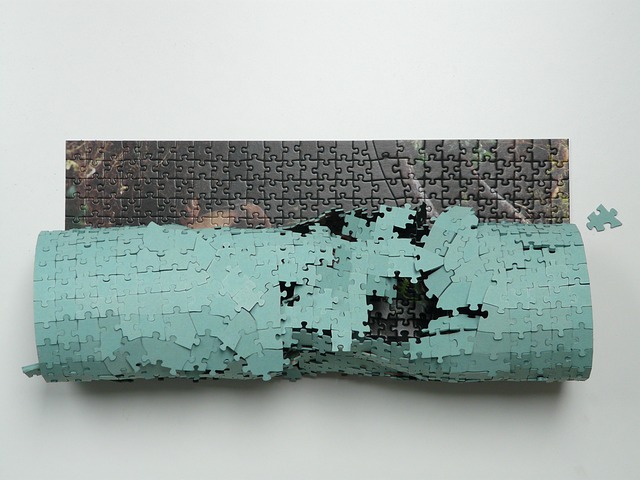We all have that drawer. You know the one—stuffed with tangled cables, mystery chargers, and maybe an old iPod cord you swear you will need again (you won’t). It’s time to get that mess under control!
Step 1: Declutter Like a Boss
First, go through your cables and be brutally honest. Do you even know what that ancient Nokia charger is for? Toss or recycle anything outdated, broken, or duplicated. (A great location to recycle electronics is either Staples or Best Buy. Contact them to make sure they take what you want to recycle)
Step 2: Label Everything
A cheap label maker or even masking tape and a marker will save you so much time later. No more guessing which black cord belongs to what device!
Step 3: Use Cable Accessories
Here’s where the magic happens. A few must-haves:
- Cable ties & Velcro wraps – Bundle similar cords together neatly.
- Cable clips – Stick these to your desk to keep charging cables from sliding onto the floor.
- Cord organizers – Use a simple box or zip-up case with compartments for easy access.
- Cable sleeves – Hide all those ugly TV or office wires in one sleek wrap.
Step 4: Store Like a Pro
Use Ziplock bags, small bins, or even an old sunglass case for travel cables. Keep everything in one labeled container so that you’re not hunting all over the house the next time you need a charger.
Ta-da! No more cable chaos.
Photo: Pixabay

 Join My Email List
Join My Email List