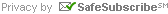Are you frustrated with clicking so many folders to get to the file you want? There is an easy way to organize your computer’s desktop so you can quickly and conveniently get to the files you use most often.
What you want to do is to create a shortcut (On a Mac, it is called an “alias”) for documents, apps, and pictures that you use frequently. The shortcut/alias is a link to the document, not the original, so you can move it or even delete it without affecting the original.
I have a folder with shortcuts to the following: the spreadsheet with my budget, a folder where all my company folders reside, a folder with my favorite photos, a folder for each client I am currently working with, and the membership list of an organization I belong to. This way I have quick access to the stuff I use most often—I do not have to open lots of windows and folders to access what I need. It also means my desktop is uncluttered, so if I am on a Zoom call and need to share my screen, not only does my desktop look tidy, but people also see only a folder named “shortcuts” and my private business remains private.
Here’s how to create a shortcut.
On Windows: https://www.lifewire.com/how-to-create-desktop-shortcut-windows-4584822
On Mac: https://www.howtogeek.com/719142/how-to-make-a-shortcut-alias-to-a-file-or-folder-on-a-mac/
With the amount of time, we spend in front of our computers, all shortcuts are welcomed!
Photo: Pixabay.com

 Join My Email List
Join My Email List