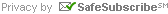Just because technology enables you to be available 24/7 doesn’t mean you have to be. You need some down time for your mental health.
You may ask how is that even possible in this day and age? Here are some ideas to take you off the 24/7 treadmill.
Manage your phone usage – If you use your personal cell phone as your business phone, don’t feel the urge to pick up the phone during non-working hours. That is what voicemail is for. If you don’t recognize the phone number, let it go to voicemail.
Filter emails – Using rules within your email to send certain emails to a separate folder other than your inbox enables you to be in control of when you want to look at those specific emails.
Turn off notifications on apps – Explore the settings on your phone or Google how to turn off notifications so that you aren’t interrupted every time something new comes into your phone
Use Android Pocket Mode – If you experience pocket dials or mishaps when your phone is in your pocket, you will want to activate Pocket mode on your Android phone. When Pocket mode is turned on and your phone’s screen is blocked (as it would be if your phone were in your pocket), no operation of the phone will work (ex: turning phone on via your fingerprint or tapping on the screen).
Note: On an Apple phone there isn’t a simple way to disable pocket dialing. You must either lock your phone and/or turn off auto-wake.
Set time limits – Use your device to help you stay away from your screens. You can set the limits in your settings using Screen Time or other such settings to turn off your apps except the ones you want to use.
Use grayscale – For some people seeing all the various pretty colors and bright lights on their screen makes them not only happy but they are drawn to looking at their devices.
Turn on Do Not Disturb at bedtime – If you are not on call for your job or need to be alerted in your personal life, make sure you either turn off your phone, turn off the ringer and put your phone in vibrate mode, or check your settings to turn on Do Not Disturb.
Remember, you are in control of your electronic devices, not the other way around.
Photo: Pixabay

 Join My Email List
Join My Email List