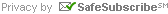January is an excellent time to take a hard look at your finances. You’re already starting to gather the financial paperwork you need to start your taxes. While you go through your checkbook for charitable donations, business expenses, and other things you need to bring to your accountant, take note of where your money is going and reassess your budget. If you don’t have a budget, it’s time to set one up. Knowing where your money goes and staying on top of how much you have to spend will prevent credit card debt, increase savings, and ensure you are prepared for the unexpected. Here’s how to create a budget you can live with.
- Chart It – Start by creating a simple, 2 column table in Microsoft Word, or if you are familiar with Microsoft Excel, open up a new Excel Worksheet. Label 1 column in either software “Expenses” and the other “Income”. This seems like a no-brainer, but most budgets fail because people don’t list everything, they spend money on. Creating a blank table in either Word or Excel will facilitate creating and storing for future reference.
- Get Into the Nitty Gritty – Start by listing all of your expenses every month. Do this by going through your checkbook or online checking account and credit card statements. Note any recurring expenses, major bills, and how much you spend in general for necessary items with variable costs such as gasoline, car repairs, car maintenance, groceries, medical expenses, prescription drug expenses, and entertainment. Be completely honest with yourself. Do not leave any stone unturned.
- Categorize It – Once you have a list of all of your expenses, sort them into categories. Common categorizes include: Household Expenses such as Rent/Mortgage, Cable/Internet/Phone, Cell Phone, Electric, Water, etc., Automotive Expenses such as Gasoline, Maintenance, Roadside Emergency Service Club Dues, and Personal Expenses such as haircuts, clothing, makeup, and even manicures and pedicures if you get them. Be sure to include a category for Charitable Giving and Entertainment to make sure these expenses are factored in to your budget.
- Add It Up – Once you have categorized all of your expenses, write down the amount spent on each item based on your most recent statement. For variable expenses such as electric bills, cable bills, and water bills, I recommend taking the last 3 payments, averaging them, and writing down the average. When every expense is listed, add up the total and write it in a final box below all of the expenses. This is the amount of money you spend each month.
- Review Your Paycheck – Once you’ve got all your expenses listed and categorized, review your last two paychecks and determine your average monthly income. You can also look at your W2 from last year and take your gross net pay and divide by 12 to get a monthly average. Helpful hint: if you’re online to your employer’s website, reviewing your paycheck is a perfect time to review your W-4 withholding as well to make sure it is correct in light of new tax laws. For additional information on the latest W-4 regulations, check out this articlewritten by my BNI Minutemanmember Damien Falato. Write your average monthly income in the income column of your chart or worksheet.
- Where Else Does The Money Come From? – List any additional reliable income you receive, such as child support payments, alimony, or income from part time work below your salary in the “Income” column of your chart or worksheet.
- Subtract It – Subtract your expenses from your income. If you have a positive number, that is a great start. If your number is less than zero, you will need to see what expenses can be reduced for you are spending more than you make. The easiest category to cut is “Spending”. You can reduce the number of meals you eat out, the number of movies you see in a theater, and even the number of streaming services you have. The second easiest category to cut is “Gifts.” You can significantly reduce your spending on birthday, holiday and other gifts by shopping sales and creating a gift closet, or choosing to only give gifts to those closest to you and setting a budget for each person.
- Maintain It – Maintain your budget by recording every penny you spend. You can do this multiple ways: Quicken,YouNeedABudget,Mint, and EveryDollaror good old pen to paper. If you use a credit card for every purchase, you can download this info into an app or online budgeting program. If you spend cash, you will need to record that as well. Keeping receipts will help you with cash spending. Then at least once a week, if not more frequently, record your spending, or download your transactions so you see where you stand before the month is out. This will make it very clear where you are overspending and any adjustments you need to make.
- Expect the Unexpected – Things happen. You will need to create a line item for emergency saving. Experts say you should have at least 6-9 months of income saved for an emergency. Don’t freak out if you don’t have this YET. You have to start somewhere, today is the day to start saving for the unexpected.
- To Use Electronic Budgeting Software or Not? – Quicken, YouNeedABudget, and Mint all offer budgeting solutions. There are also a wide variety of templates out there for creating a budget in Excel. I recommend a basic excel spreadsheet that lists all of your expenses, and your income, copied 12 times, with each tab labeled for a different month of the year, and saved as a workbook. I also suggest Quicken for basic checkbook management. Quicken forces you to categorize each expense and therefore track your money more effectively. Of course, these solutions only work if you consistently update them.
By creating a budget, you will no longer be in the dark on where you stand financially. It will also help you evaluate where you are spending your money and identify ways you can save for your future.
Image Licensed from Adobe Stock.

 Join My Email List
Join My Email List