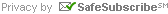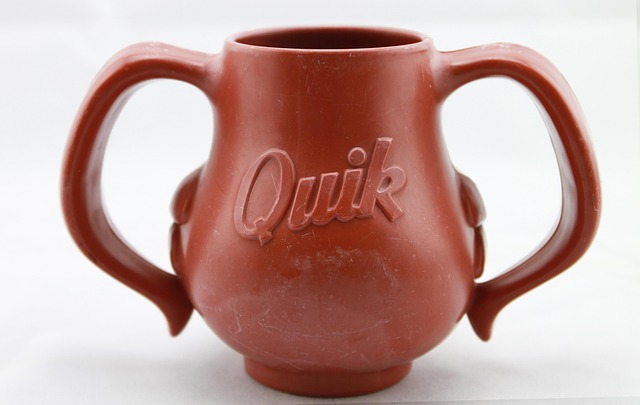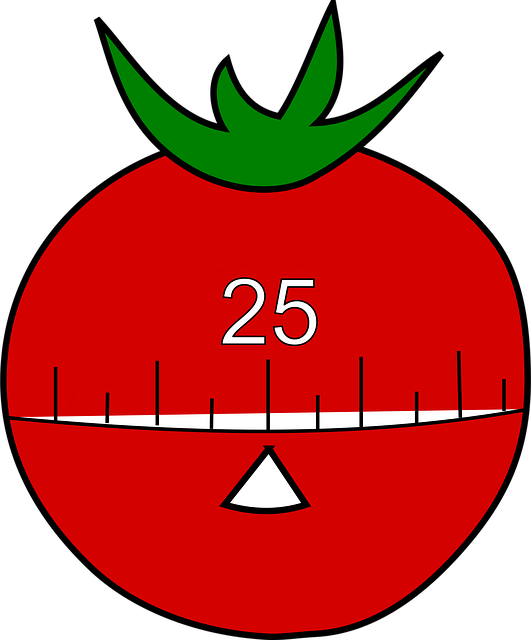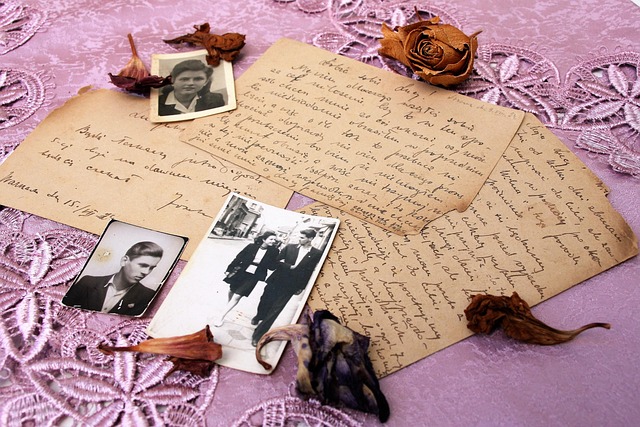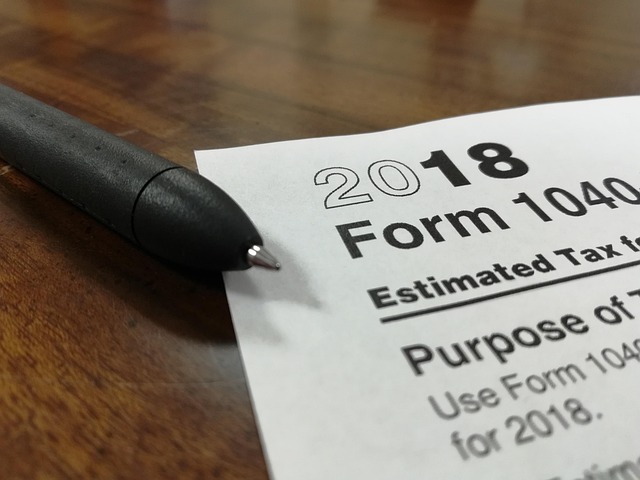
Paper piles up fast: tax returns, bank statements, medical bills, receipts, you name it. The tricky part is figuring out what is safe to toss and what you should hang onto. Here’s a simple guide to cut through the clutter.
Please note that you should always check with YOUR accountant, financial advisor, and/or attorney before discarding any important document. The guideline below is not to be binding legal advice.
Tax returns – Keep the actual returns and supporting documents (like W-2s, 1099s, and receipts) for at least 7 years. The IRS usually only goes back 3 years, but in cases of underreporting, they can look back further, so 7 is a safe bet.
Loan Documents – Keep until the loan is paid off and you have final proof of payoff.
Pay Stubs – Keep until you match them with your W-2 or tax return.
Bank and credit card statements – Keep them for a year unless you need them for taxes, then hang on until you file and the return is cleared. Then put with your tax return supporting documents and keep for 7 years.
Medical bills – Keep until the bill is paid and insurance has settled everything. If you deducted medical expenses on your taxes, hold those papers for 7 years with your returns.
Property records – Anything related to buying, selling, or improving your home should be kept if you own the property (and then for 7 years for tax purposes).
Wills, birth certificates, Social Security cards, and marriage licenses – These are forever documents. Store them safely.
Forever Documents (Never to be tossed)
- Birth certificates
- Social Security cards
- Marriage licenses
- Divorce decrees
- Wills & powers of attorney
- Military records
Bottom line: not everything needs to live in a filing cabinet forever. A little sorting now means less digging later—and maybe even an emptier drawer.
Photo: Pixabay

 Join My Email List
Join My Email List