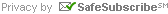Backing up your home computer is crucial for protecting your data from loss due to hardware failures, malware, accidental deletion, or theft. Here are some good strategies for backing up your home computer:
- Regular Backups: Set up a regular schedule for backups. Whether it is daily, weekly, or monthly, consistency is key.
- Multiple Copies: Maintain multiple copies of your backups. Keep backups both onsite and offsite to protect against different types of disasters.
- External Hard Drives: External hard drives are affordable and easy to use for backups. You can manually copy your important files to them or use backup software for automatic backups.
- Cloud Storage: Utilize cloud storage services like Google Drive, Dropbox, or OneDrive. They offer convenient access to your files from anywhere with an Internet connection and provide redundancy in case of hardware failure.
- Backup Software: Invest in backup software that automates the process, making it easier and less prone to human error. Many backup solutions offer features like incremental backups, versioning, and scheduling.
- Disk Imaging: Consider periodically creating disk images of your entire system. Disk imaging captures everything on your hard drive, including the operating system and settings, allowing for a full system restore in case of a catastrophic failure.
- Versioning: Choose backup solutions that support versioning, which keeps multiple versions of your files. This allows you to restore previous versions if you accidentally overwrite or delete important data.
- Test Restores: Regularly test your backups by restoring files or entire systems from them. This ensures that your backups are working correctly and that you can recover your data when needed.
- Backup Encryption: If your backups contain sensitive information, ensure that they are encrypted to protect against unauthorized access.
- Backup Health Monitoring: Keep an eye on the health of your backup system. Regularly check for any errors or warnings and address them promptly.
- 1Backup Plan Documentation: Document your backup strategy, including what data is being backed up, how often, and where the backups are stored. This documentation will be valuable in case you need to recover your data in the future.
By following these strategies, you can ensure that your home computer data is adequately backed up and protected against loss. Impressing the IT pro in your life is a bonus!
The bottom line is that hard drives do die. I just spent a few hours confirming this when I went to use my Dad’s computer and just heard clicking noises. Thank God we did back up his computer! Please ensure you do the same with yours to avoid any stress or inconvenience.
Photo: Pixabay

 Join My Email List
Join My Email List